Assuming you’ve made changes to your product backlog items in Shorter Loop and want to update the corresponding Jira issues, follow these steps:
- Locate the three vertical dots menu icon in the top right corner of your backlog table.
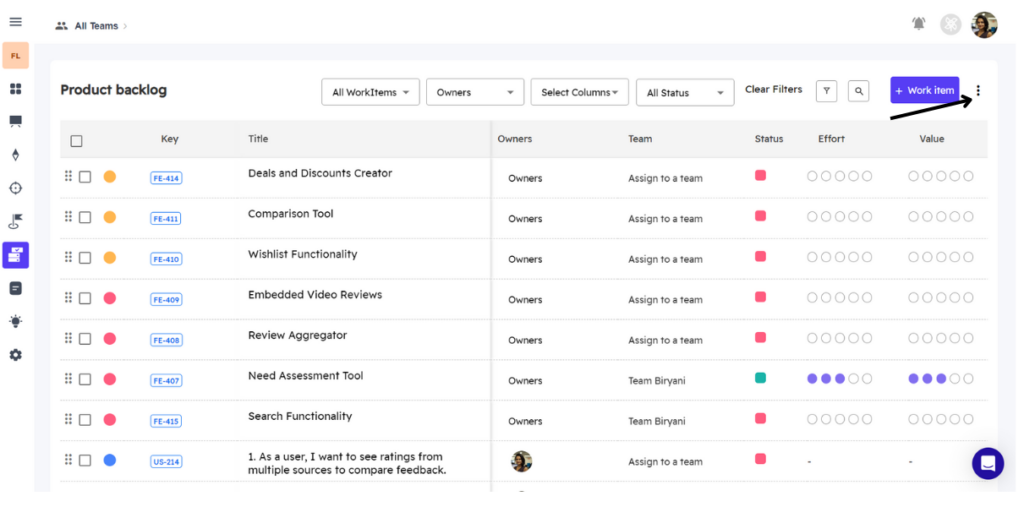
- Click on the menu icon and select the option labeled “Sync Jira”.
- Click on “Push to Jira”.