Prioritization Matrix
Prioritization Matrix helps Product and Business Leaders Prioritize what to develop next based on the estimation of effort and value.
How to use the Prioritization Matrix?
- Navigate to the ‘Prioritization Matrix’ from the left menu on the Dashboard under ‘Plan’. It helps you to visualize the prioritization of all the features, and epics in one page divided into four quadrants using a simple toggle switch.
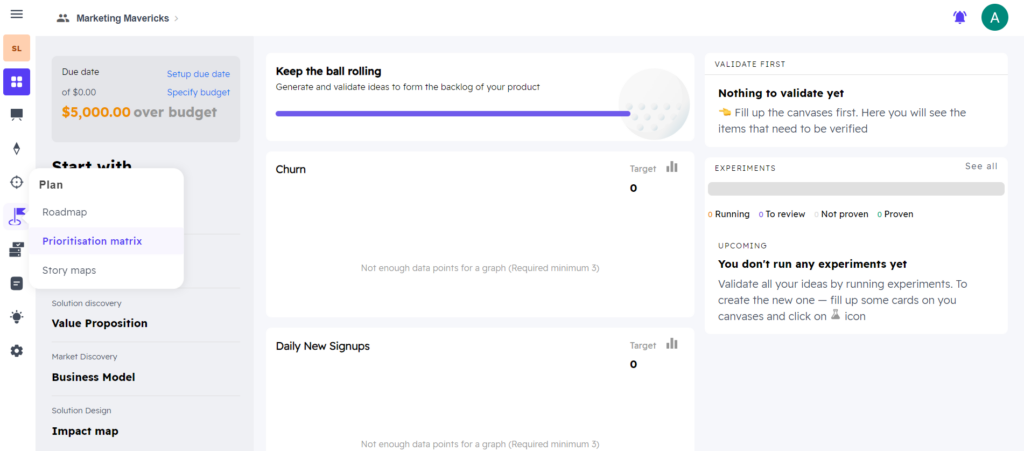
2. When you come to the prioritization matrix canvas, you see these four quadrants:
- Low-hanging Fruits: Do now (where effort is least and value to your customer is the highest)
- Big Initiatives: Consider Splitting (where effort is moderate and value is the highest towards the customer, divide the big initiatives into smaller initiatives)
- Fill-ins: Do when you find time (effort is medium and value is not the highest but has some value)
- Is it worth doing? (when effort is highest and but no value at all)

3. All the ‘Unscored Workitems’ can be found on the ‘Left Column’ from where you click on each one: the epic or feature dialogue box appears. Here, you go to the ‘effort’ and ‘value’ fields and add the inputs by selecting empty circles.
Accordingly, scores get generated automatically, and those work items on the desired quadrant are based on the score.

Note:
You can alternately go to Product Backlog (in the ‘Build’ canvas). Click on each work item that is listed, and see where value and effort scores are missing, and add those to get placed automatically in the 4 quadrants based on the the score it generated. You can also tailor the existing work items’ value and effort score by simply clicking on the work item and changing the scores in the respective fields.